For many players, their defining feature in the Call of Duty ecosystem is their username. It’s their mark, it’s their identification, and it’s how they become known. For the best players in the world, their Call of Duty name is their entire brand, so it makes sense that they’d want to make sure it’s a good name. That’s why, for several years, you’ve been able to change that username. With this guide, we’ll show you how to change your name in Call of Duty games.
It’s free to change your name in modern Call of Duty games, but there are a few caveats to the practice. There are a few steps that you’ll need to follow and a few boxes that you’ll need to tick to learn how to change your name in Call of Duty. But, once you’ve fully identified the process, you’ll be able to change your Call of Duty name in seconds every time you need to do it.
So, let’s get into the guide – this is how to change your name in Call of Duty games.
How to Change Your Name in Call of Duty Warzone
If you’re a Warzone player and you want to refresh your profile, you can do so by changing your Warzone name. It’s a simple process, as we’ve already mentioned, and there are only a few steps to follow.
Navigate To The Menu
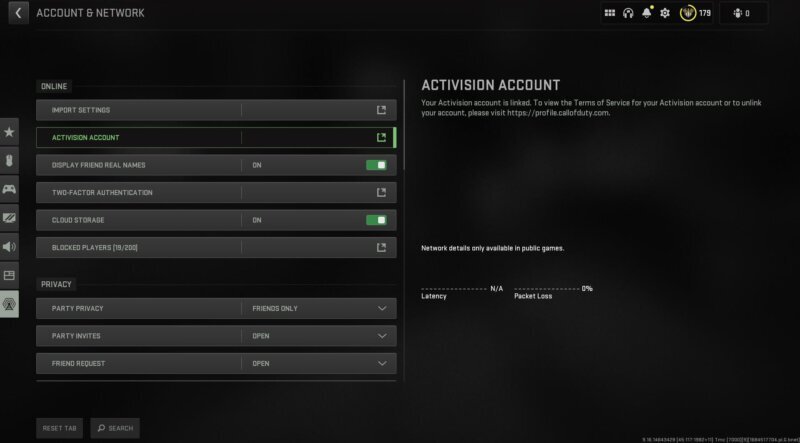
In the settings menu, you should navigate to ‘Account and Network’ and then locate the tab ‘Activision Account’. This tab will be presented when your Activision account is linked with the Call of Duty platform.
Change Your Display Name
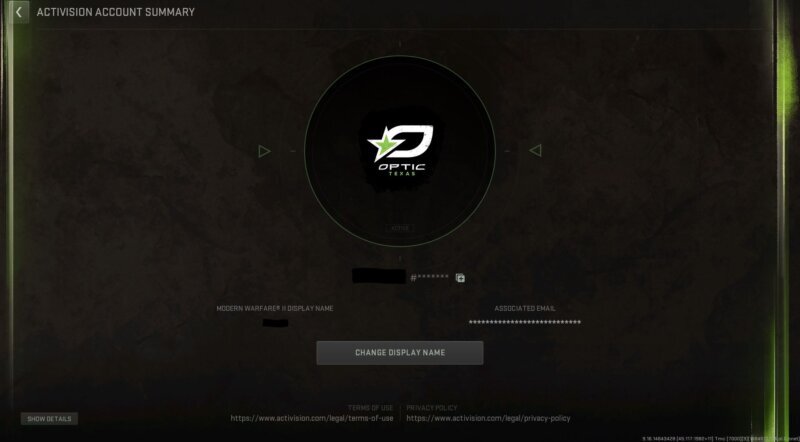
Once you’ve opened up your Activision account, you’ll be prompted to ‘Change Display Name’. This step is as simple as clicking or tapping on the respective button. This is same regardless of whether you’re changing your Warzone name on PlayStation, Xbox, or PC platforms.
Fulfil The Criteria
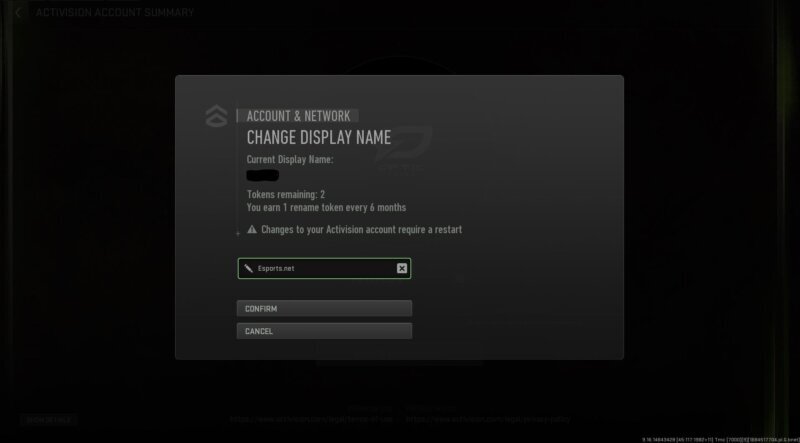
There are a few criteria that you’ll need to meet before you can figure out how to change your name in Call of Duty. Most importantly, you’ll need to have a ‘Name Change Token’. These are accrued once every six months, and you can stack them so as to change your name as and when needed. If you have a token, you can change your Call of Duty name, then restart your game to see the changes take place.
How to Change Your Name in Modern Warfare II
Fortunately, changing your name in Modern Warfare II is the exact same process as above!
- Navigate to Account and Network in the settings menu
- Click on Activision Account
- Click ‘Change Display Name’
- Change your Call of Duty name to whatever you desire (as long as it confirms to the Terms of Service)
- Hit confirm and restart your game to finish the process
That’s all there is to it – isn’t it simple?
If you need some inspiration, there are plenty of funny Call of Duty names out there. Perhaps you’re a pro player with your own name, which will typically be a single word. Or, maybe you’ll use one of the most recognisable Call of Duty slang terms as a reference in your name.
It’s ultimately your choice.
